- AIpreneur Insights
- Posts
- You Can Instantly Generate Product Mockups with This FREE AI
You Can Instantly Generate Product Mockups with This FREE AI
Your product visuals can now go from idea to showcase in seconds—no professional designer needed!!!


Welcome, AI Entrepreneurs!
Ready to instantly generate polished product mockups—without apps or designers?
I’m so excited to tell you in today’s issue about how you can use Canva's free AI Mockup Generator to instantly transform your images or designs into realistic mockups that would normally take hours of editing!
It’s like having a professional design studio—working for you, 24/7, at zero cost.
In today’s AIpreneurs Insights:
Spotlight Tool of the Week: Canva AI Mockups: Create Professional Product Mockups with One Click
Top 3 AI Business Search Trends of the Week
Top 5 AI Tools to Instantly Visualize Your Product Ideas
Free Resource: Mockup Magic Starter Kit – Templates, Prompts & Tips to Make Your Products Pop


Canva AI Mockups: Create Professional Product Mockups with One Click
Discover how Canva's AI-powered mockup tool lets entrepreneurs, marketers, and designers turn logos, product designs, or screenshots into realistic mockups, think T‑shirts, devices, posters, mugs, and more. With just a few clicks, Canva generates true-to-life visuals that elevate your presentations, social posts, and pitches.
See how effortless mockup creation can be when design meets AI.

This demo walkthrough by Made on Sundays shows you how to choose a template, insert your design, tweak layouts or colors, and export high-quality visuals, no complicated tools needed.
You can explore more about it at https://www.canva.com/mockups/
Not subscribed yet?
Are you keeping up with the latest in AI for business? Our newsletter is essential reading for anyone navigating the AI landscape. It’s free, and industry leaders from top companies like Google, Hubspot, and Meta are already on board.
Interested in daily insights and practical AI tips for driving business success? Sign up for our newsletter with just one click—it's completely free!
Join 400,000+ executives and professionals who trust The AI Report for daily, practical AI updates.
Built for business—not engineers—this newsletter delivers expert prompts, real-world use cases, and decision-ready insights.
No hype. No jargon. Just results.

1. Altman Warns: Your Deleted AI Chats Aren’t Gone — And Could Be Used Against You
OpenAI CEO Sam Altman sounded the alarm on a podcast: anything you type into ChatGPT — even deeply personal chats — is not legally protected and could be forced into evidence during lawsuits. Thanks to ongoing litigation like The New York Times lawsuit, OpenAI also retains deleted conversations, adding to privacy concerns.

The Details:
On Theo Von’s This Past Weekend podcast, Altman admitted it’s “very screwed up” that OpenAI is legally required to keep chat records, even if users think they’re private.
Unlike doctor-patient or attorney-client privilege, AI chats have no legal confidentiality protections.
Altman called for a new policy framework so conversations with AI get the same legal safeguards as those with doctors, lawyers, or therapists.
For now, users should be cautious: anything shared with ChatGPT can legally be subpoenaed.
Altman agreed it’s fair for users to demand privacy clarity before relying heavily on AI tools.
Why it Matters:
As AI becomes an everyday companion for everything from self-reflection to business brainstorming, its legal blind spots could put users at real risk. Until lawmakers catch up, your private AI chats might not be so private after all.
Find out more about it here: https://www.linkedin.com/pulse/think-your-chatgpt-secrets-safe-again-umer-khan-md-oae1f
2. AI Deepfakes Could Rig Elections and Ruin Trust, Warns UN
At the AI for Good Summit, the UN’s telecom arm (ITU) sounded the alarm on deepfakes fueling election interference and fraud. The agency called for global standards and advanced verification tools to restore trust in digital content and protect societies from increasingly realistic AI-generated manipulation.

The Details:
Deepfakes — from AI-generated videos to cloned voices — pose mounting risks to democratic processes and financial systems, the ITU warned in Geneva.
The ITU is working on standards like watermarking and provenance data to help verify content authenticity before it spreads online.
Adobe’s Leonard Rosenthol emphasized that platforms should clearly show users where digital content came from to rebuild trust.
Digital governance researcher Dr. Farzaneh Badiei cautioned that fragmented standards could make harmful deepfakes more effective, urging a global response.
Tomaz Levak of Umanitek highlighted the need for both safety measures and user education, as AI-generated media becomes ever more convincing and accessible.
Why it Matters:
Generative AI’s power to create hyper-realistic fakes threatens to erode public trust in elections, media, and financial markets. Without unified standards and tools, societies risk being overwhelmed by misinformation — making it critical for tech companies, regulators, and users to act together now to safeguard truth in the digital age.
Find out more about it here: https://www.linkedin.com/pulse/deepfakes-getting-better-humans-so-much-umer-khan-md-r74nf
3. Microsoft’s Edge Now Reads Your Tabs to Help You
Microsoft just launched Copilot Mode inside its Edge browser — transforming it into an AI-powered assistant that can read your tabs, answer questions, and even help with tasks like booking flights or drafting content. Still in testing and opt-in only, Copilot Mode could reshape how we browse — if users are ready to let AI browse alongside them.

The Details:
Copilot Mode adds an AI sidebar that helps users search, chat, and take action based on what’s on-screen.
Example: viewing a recipe? Ask Copilot to suggest vegan substitutions — without copy-pasting.
Users can also ask Copilot to summarize pages, skip filler text, or even handle bookings and create shopping lists.
Voice input is built-in, aimed at making browsing easier for users with limited mobility or less technical know-how.
Crucially, Copilot can (with permission) see all open tabs to understand what you’re researching — helpful for price comparisons or multi-site projects.
Microsoft promises transparency: Copilot can only access content if users explicitly allow it, with clear visual cues.
Why it Matters:
This moves Edge from just a browser to an agentic AI that actively helps, predicts, and even acts on your behalf. While it could supercharge productivity and accessibility, it also raises big questions about privacy, consent, and how much AI should “watch” us online.
If successful, this could pressure rivals like Chrome and Safari to build their own deeply integrated AI companions — and reshape how everyone uses the web.
Find out more about it here: https://www.linkedin.com/pulse/your-browser-now-has-brain-microsoft-edge-adds-copilot-umer-khan-md-h1dpf
Stay tuned for more updates in our next newsletter!


Top 5 AI Tools to Instantly Visualize Your Product Ideas
1. Mockey.ai
🔗 https://mockey.ai
Mockey.ai offers unlimited free downloads of product mockups with no watermark. Choose from over 5,000 AI-powered templates across apparel, tech, posters, and more—perfect for creators and entrepreneurs.
2. Mediamodifier
🔗 https://mediamodifier.com
Mediamodifier provides a freemium model with access to AI-designed mockups across multiple categories. You can download basic version outputs for free; high-resolution and batch exports are behind a paid tier.
3. Renderforest Mockup Generator
🔗 https://www.renderforest.com/mockup-generator
Renderforest lets you generate packaging, branding, and device mockups via its free tier with watermarked outputs. It’s useful for quick previews or testing before upgrading to paid resolution options.
4. Device Shots
🔗 https://deviceshots.com
Device Shots helps you wrap screenshots of websites or app interfaces into mobile, tablet, desktop, and smartwatch mockup frames for free. No AI-based design creation, but great for realistic device mockups instantly .
5. Recraft.ai Mockup Generator
🔗 https://www.recraft.ai/mockup-generator
Recraft’s AI mockup tool lets you design, customize, and export PNG mockups at no cost—no credit card required. It supports apparel, packaging, posters, device, and book mockups with fully editable AI-generated visuals


𝐀𝐈 𝐢𝐬𝐧’𝐭 𝐲𝐨𝐮𝐫 𝐞𝐧𝐞𝐦𝐲. 𝐒𝐩𝐞𝐞𝐝 𝐢𝐬.
But not in the way you think.
Because when founders use AI to build faster…
They’re not always building better.
⚠️ The real danger?
Mediocre ideas now have a launch button.
So instead of drowning in bad code,
We’re drowning in polished, useless products.
AI won’t kill innovation.
Lazy execution will.
The future belongs to those who still obsess over quality—
Even when the tools make it easy not to.
Choose the Right AI Tools
With thousands of AI tools available, how do you know which ones are worth your money? Subscribe to Mindstream and get our expert guide comparing 40+ popular AI tools. Discover which free options rival paid versions and when upgrading is essential. Stop overspending on tools you don't need and find the perfect AI stack for your workflow.
Want to work with Me? Here’s how:
I help companies with AI integration and with other technology and development requirements. Book a Strategy Call. (https://calendly.com/dr-umerkhan/available-for-meeting)
Promote Your Product: I’ll share your product with my 15k followers on LinkedIn. Reply “promo” if interested.
If you enjoyed this newsletter, please forward it to your friends and colleagues.
Follow me on LinkedIn, Youtube, and X/Twitter to see my latest content.
My Latest LinkedIn Posts
My Youtube/Podcast Videos
Download Your Free Resource
Turn plain designs into scroll-stopping product mockups — no designer needed.
✨ Grab your free Mockup Magic Starter Kit and showcase your product like a pro!
|
Stay Tuned
Stay tuned for more updates on AI trends, tools, and insights in our next newsletter.


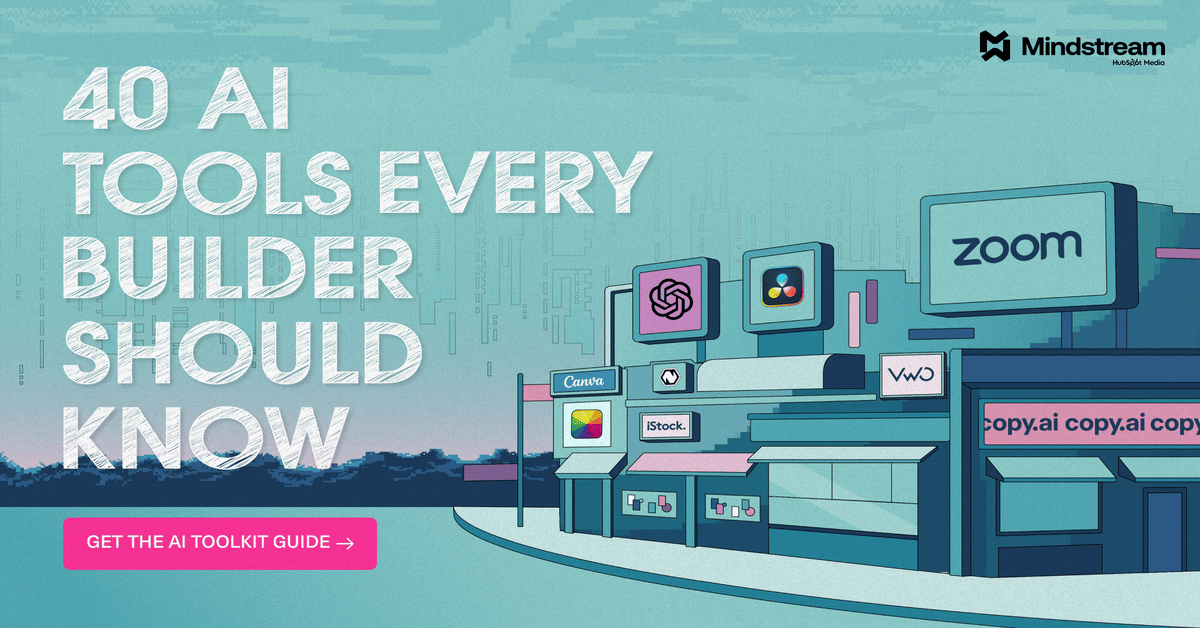


Reply